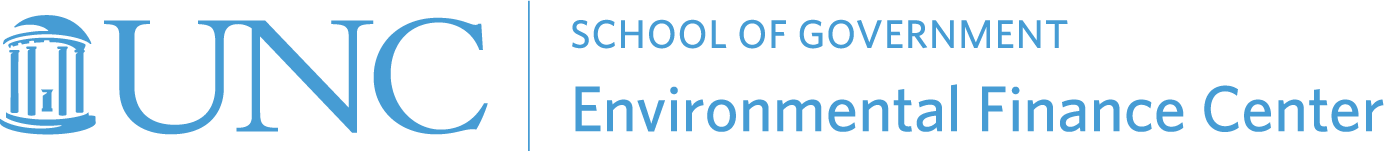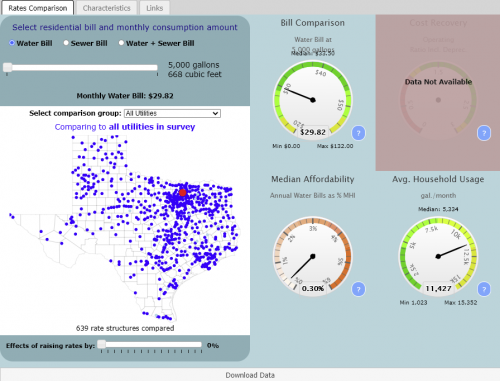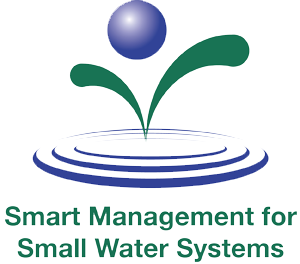 This dashboard is designed to assist utility managers and local officials with benchmarking residential water and wastewater rates against multiple attributes, including system characteristics, customer base socioeconomic conditions, and geography. Water and wastewater rates data for utilities in Texas were collected by the Texas Municipal League. The EFC compiled the rates data along with information on utilities’ system characteristics and community socioeconomics to visualize in the dashboard. This resource was developed as part of the Environmental Finance Center Network’s Smart Management for Small Water Systems project, funded under a cooperative agreement with the United States Environmental Protection Agency to develop trainings and resources to small water systems in every state. The EFC first created the Texas Water and Wastewater Rates Dashboard in 2013 using TML’s rates data for 560 utilities.
This dashboard is designed to assist utility managers and local officials with benchmarking residential water and wastewater rates against multiple attributes, including system characteristics, customer base socioeconomic conditions, and geography. Water and wastewater rates data for utilities in Texas were collected by the Texas Municipal League. The EFC compiled the rates data along with information on utilities’ system characteristics and community socioeconomics to visualize in the dashboard. This resource was developed as part of the Environmental Finance Center Network’s Smart Management for Small Water Systems project, funded under a cooperative agreement with the United States Environmental Protection Agency to develop trainings and resources to small water systems in every state. The EFC first created the Texas Water and Wastewater Rates Dashboard in 2013 using TML’s rates data for 560 utilities.
The current dashboard displays water and wastewater rates as of March 2016 for 650 utilities across Texas.
Download annual water and wastewater rates data from the Texas Municipal League website.
View The DashboardAccessibility Statement
The University of North Carolina at Chapel Hill believes everyone in our community deserves equal access to information. Texas Water and Wastewater Rates Dashboard is available to provide data to make decisions for public policy. We are committed to creating an inclusive digital experience. If you are unable to access this information, please contact the Environmental Finance Center for more options.