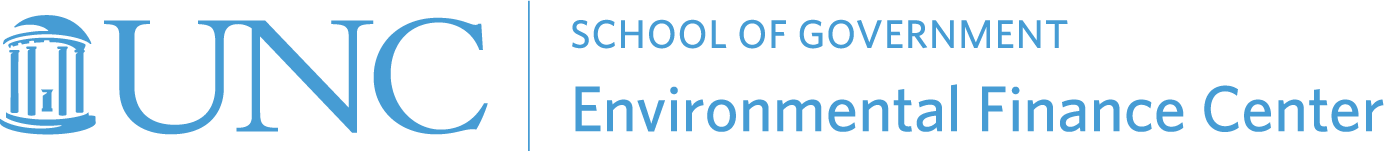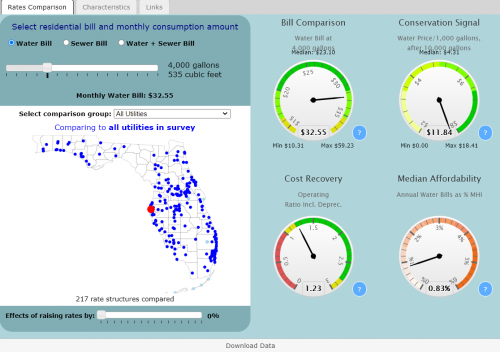This interactive dashboard is designed to assist utility managers and local officials with benchmarking residential water and wastewater rates against multiple attributes, including utility finances, system characteristics, customer base socioeconomic conditions, and geography. Current rates data for this dashboard are drawn from the 2020 Florida Drinking Water and Wastewater Residential Rates Survey conducted by Raftelis, in conjunction with the University of Florida. The EFC partnered with Raftelis to visualize the Florida rates data on the dashboard in 2016 (184 utilities), 2018 (220 utilities), and 2020 (228 utilities). The current dashboard displays water and wastewater rates as of April 2020 for 228 utilities in Florida, with FY2017 utility financial data.
This interactive dashboard is designed to assist utility managers and local officials with benchmarking residential water and wastewater rates against multiple attributes, including utility finances, system characteristics, customer base socioeconomic conditions, and geography. Current rates data for this dashboard are drawn from the 2020 Florida Drinking Water and Wastewater Residential Rates Survey conducted by Raftelis, in conjunction with the University of Florida. The EFC partnered with Raftelis to visualize the Florida rates data on the dashboard in 2016 (184 utilities), 2018 (220 utilities), and 2020 (228 utilities). The current dashboard displays water and wastewater rates as of April 2020 for 228 utilities in Florida, with FY2017 utility financial data.
Watch a recording of a webinar demonstrating the dashboard and explaining its metrics using the 2018 dashboard edition (external link to YouTube).
More about the Florida Drinking Water and Wastewater Residential Rates Survey conducted by Raftelis
Florida’s utilities use many different water and wastewater rate structures. These different rates and rate structures have financial impacts on revenue stability, household expenditures, and water use behavior. Various rate strategies influence resource use differently and, conversely, efforts to curtail resource use (for example, conservation) have unique revenue impacts depending on a utility’s rates, rate structure, and customer base. Information on how utilities in Florida charge for water and wastewater services is important for utilities in benchmarking their current rates and financial performance. Download the report, including the rates data displayed on the dashboard (PDF).
View The DashboardAccessibility Statement
The University of North Carolina at Chapel Hill believes everyone in our community deserves equal access to information. Florida Water And Wastewater Rates Dashboard is available to provide data to make decisions for public policy. We are committed to creating an inclusive digital experience. If you are unable to access this information, please contact the Environmental Finance Center for more options.