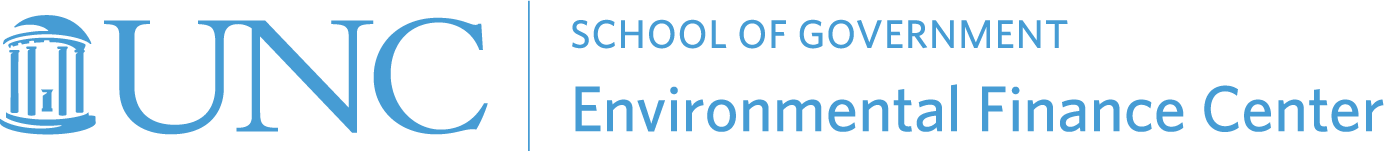Fill Out the Form to Download Resource
This allows us to notify you if updates are made to this resource.
Affordability of residential rates is a comparative concept, the place where income and expenditures cross. A common metric used to assess affordability is the proportion of the Median Household Income of the community that would be spent on a year’s worth of “average bills” (termed Percent MHI). This is one metric, but not the only metric by which the affordability of residential rates can be (or perhaps should be) assessed.
This new Affordability Tool is based in Tableau to provide a user-friendly experience for assessing a utility’s water & wastewater rates. The Tool uses Census-designated places (CDPs) to define the approximate area served by a utility. The boundaries of a CDP typically correspond with that of a municipality, town/township, neighborhood, borough, or zipcode. The Tool allows the user to select their desired CDP geographically and proceeds to obtain a range of Census data on the community in order to assess the relative affordability of the utility’s water and wastewater rates on its residential customers using multiple metrics. These metrics allow users to understand affordability from a broader perspective by providing more context about a community. For example, an aging population may indicate a future population decline with reduced revenue from rate charges. For communities considering implementing affordability programs, economic information such as levels of unemployment or reliance on social safety net programs can guide decisions about qualifications for reduced utility rates. Additionally, the user can see how each of these measures compares to the state average. The tool also allows a utility to compare two rate structures side-by-side, enabling the utility to assess the affordability of its current rates alongside alternative rates. The tool is designed to be used by individual utilities (or by people who are advising utilities). Data input is designed to take under a minute as the tool grabs the most recent available Census data for the user.
Note: always consider the financial needs and condition of the utility while addressing the affordability of rates. Setting artificially low rates at the expense of financial sustainability eventually leads to financial constraints that prevent the utility from investing in its assets, leading to deteriorating conditions and provision of poor quality water, ultimately harming public health and service. Read the blog posts linked throughout this tool for more information on how you can provide assistance to customers who cannot pay their bills, or contact the EFC for assistance on setting rates.
How to use the Interactive Dashboard
Clicking on the link above will take you to the Tableau Public site. From there follow the instructions on the landing page which will guide you through the Tool’s Input, Socioeconomic Metrics, and Assessment tabs. The Input page allows the user to geographically select their desired census place, starting from the state level and zooming into the county. This page also allows the user to enter the utility’s current average monthly charge for combined water and wastewater services. The next two tabs then compute several affordability assessment metrics and present the results with text describing how affordability can be assessed for different customers.
Note: The Tableau version of the Affordability Assessment tool is not able to assess the affordability of rates for utilities servicing multiple census places. To do this, please use the Excel-based tool.
Resources
For an in-depth run-through of the tool, please read this blog post: https://efc.sog.unc.edu/new-affordability-tool-helps-utilities-explore-water-and-wastewater-rates/ and check out this video produced by Digital P Media: https://vimeo.com/702946587
How to use the Microsoft Excel Worksheet
Download the tool from the link above, and follow the built-in instructions to input the utility’s current average monthly charge and a few socioeconomic data for your service area obtained from the U.S. Census Bureau’s website following the step-by-step instructions included in the Inputs worksheet. Data input should only take a few minutes. The tool then computes several affordability assessment metrics and presents the results with text that describes how affordability can be assessed for different groups of customers. This tool was developed while assisting small water systems in the Smart Management for Small Water Systems project under a cooperative agreement with the U.S. Environmental Protection Agency.
Resources
For an in-depth run-through of the tool, please check out this video: https://www.youtube.com/watch?v=vrMF_iKLm4M
Versions
- What’s new in version 1.9 (June 14, 2021)?
- Updated to use 2019 American Community Survey (ACS) data.
- What’s new in version 1.8 (January 15, 2020)?
- Updated to use 2018 American Community Survey (ACS) data.
- Updated instructions on how to obtain data to use in the tool.